次のテストラボを設定しようとしています。
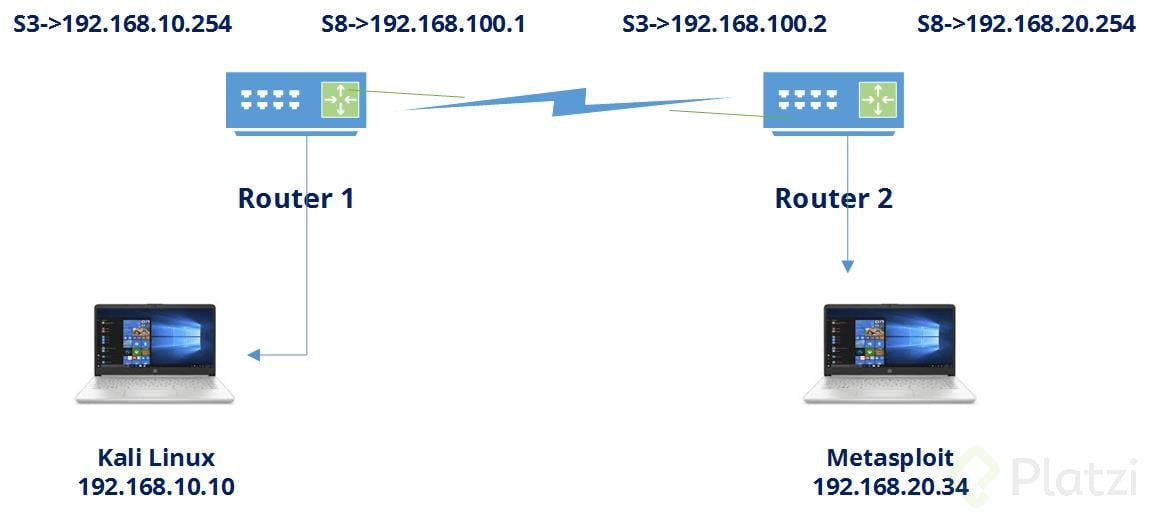 PD: Metasploit ではなく Metasploitable です。
PD: Metasploit ではなく Metasploitable です。
私はVirtualBoxを実行しており、ルーターはDebian 11を実行している2つの仮想マシンです。各ルーターには2つのインターフェースがあります。
~# ls /sys/class/net/
enp0s3 enp0s8 lo
~のためルーター1
~# cat /etc/network/interfaces
[...]
# The primary network interface
auto enp0s3
iface enp0s3 inet static
address 192.168.10.254
netmask 255.255.255.0
auto enp0s8
iface enp0s8 inet static
address 192.168.100.1
netmask 255.255.255.0
~のためルーター2
~# cat /etc/network/interfaces
[...]
# The primary network interface
auto enp0s3
iface enp0s3 inet static
address 192.168.100.2
netmask 255.255.255.0
auto enp0s8
iface enp0s8 inet static
address 192.168.20.254
netmask 255.255.255.0
パスを追加しようとしています。ルーター1そして
~# ip route add 192.168.20.0/24 via 192.168.100.2 dev enp0s8
そしてルーター2そして
~# ip route add 192.168.10.0/24 via 192.168.100.1 dev enp0s3
ip route show~のためルーター1
169.254.0.0/16 dev enp0s3 scope link metric 1000
192.168.10.0/24 dev enp0s3 proto kernel scope link src 192.168.10.254
192.168.20.0/24 via 192.168.100.2 dev enp0s8
192.168.100.0/24 dev enp0s8 proto kernel scope link src 192.168.100.1
ip route show~のためルーター2
169.254.0.0/16 dev enp0s3 scope link metric 1000
192.168.10.0/24 via 192.168.100.1 dev enp0s3
192.168.20.0/24 dev enp0s3 proto kernel scope link src 192.168.20.254
192.168.100.0/24 dev enp0s8 proto kernel scope link src 192.168.100.2
後でこのような変化が長続きしないことを知ってみてみました。
https://www.mybluelinux.com/debian-permanent-static-routes/
systemctl restart networkingネットワークサービスを再起動すると、または経由の出力は次の/etc/init.d/networking restartようになります。
Jobs for networking.service failed because the control process exited with error code.
See "systemctl status networking.service" and "journal -xe" for details.
systemctl status networking.service出力:
Loaded: loaded (/lib/systemd/system/networking.service; enabled; vendor preset: enabled)
Active: failed (Result: exit-code)
Process: 478 ExecStart=/sbin/ifup -a --read-enviroment (code=exited, status=1/FAILURE)
router1 systemd[1]: Starting Raise network interfaces...
router1 ifup[499]: RTNETLINK answers: File existis
router1 ifup[478]: ifup: failed to bring up enp0s8
router1 systemd[1]: networking.service: Main process exited, code=exited, status=1/FAILURE
router1 systemd[1]: networking.service: Failed with result 'exit-code'.
router1 systemd[1]: Failed to start Raise network interfaces.
journalctl -u networking.service出力:
--Boot blabla hash blabla
router1 systemd[1]: Starting Raise network interfaces...
router1 ifup[499]: RTNETLINK answers: No such process
router1 ifup[478]: ifup: failed to bring up enp0s8
router1 systemd[1]: networking.service: Main process exited, code=exited, status=1/FAILURE
router1 systemd[1]: networking.service: Failed with result 'exit-code'.
router1 systemd[1]: Failed to start Raise network interfaces.
--Boot blabla other hash blabla
router1 systemd[1]: Starting Raise network interfaces...
router1 ifup[499]: RTNETLINK answers: File existis
router1 ifup[478]: ifup: failed to bring up enp0s8
router1 systemd[1]: networking.service: Main process exited, code=exited, status=1/FAILURE
router1 systemd[1]: networking.service: Failed with result 'exit-code'.
router1 systemd[1]: Failed to start Raise network interfaces.
cat /etc/network/interfacesルーター1の場合:
# This file describes the network interfaces available on your system
# and how to activate them. For more information, see interfaces(5).
source /etc/network/interfaces.d/*
# The loopback network interface
auto lo
iface lo inet loopback
# The primary network interface
auto enp0s3
iface enp0s3 inet static
address 192.168.10.254
netmask 255.255.255.0
auto enp0s8
iface enp0s8 inet static
address 192.168.100.1
netmask 255.255.255.0
# gateway 192.168.10.254
up ip route del 192.168.20.0/24 via 192.168.100.2 dev enp0s8
up ip route add 192.168.20.0/24 via 192.168.100.2 dev enp0s8
その後、システムを再起動しようとすると、起動時に「ネットワークインターフェイスを起動できませんでした」というエラーが発生します。
だからこれは私が迷子になった場所です。どんなアイデアがありますか?
ベストアンサー1
あなたは2を持っています戻る注文する。それに変える
post-up ip route add...
post-down ip route del...
ネットワークサービスを再起動または再起動してください。


